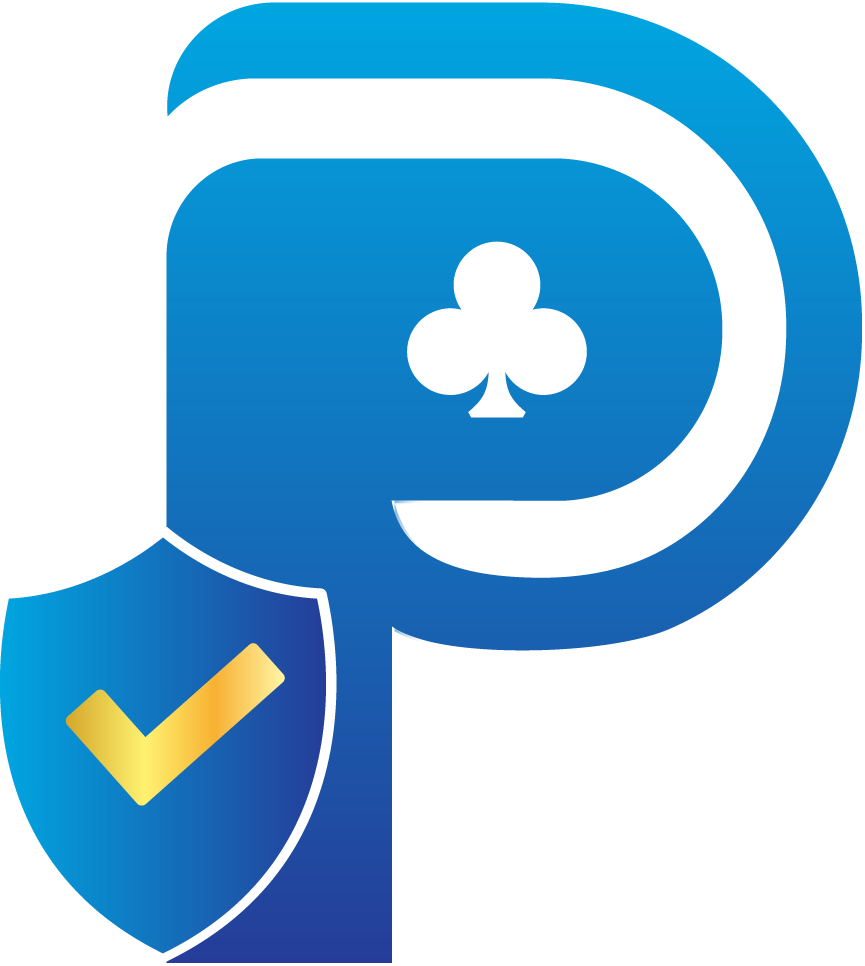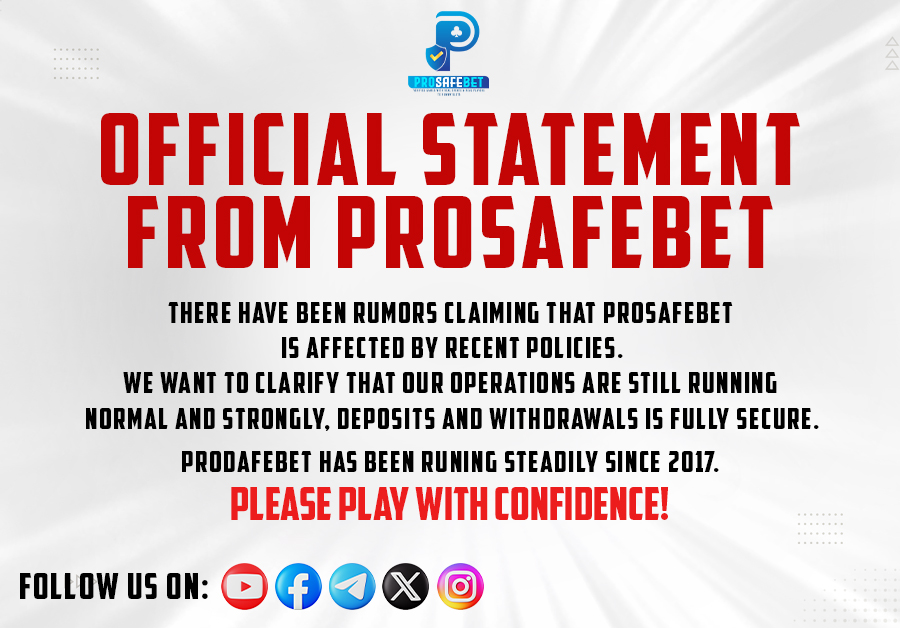Top Up with UPAY on Rummy91 — Get an Instant 5% Bonus!



Share your best moments with RUMMY91
If you’re unable to deposit through UPI, try another payment channel for a seamless deposit experience.

Dear RUMMY91 players - Promo Code Distributed!
Open the RUMMY91 APP now to claim your rewards! ✨ Share your referral code with friends to earn commissions and level up VIP for bigger cash rewards.

PAY WITH UPAY
💫 How to Pay Using UPAY on RUMMY91 💫
Follow these 5 simple steps to top up - fast, secure, and automatic. Enjoy an exclusive 5% bonus when you pay via UPAY!
Quick Steps
Open the Rummy91 APP → tap BANK on the homepage.
Tap Add Cash to start a top-up.
Enter the deposit amount, select UPAY as the payment method, then click Deposit Now.
You will be redirected to the UPAY QR page — select UPAY and the UPAY app will open automatically.
Enter your payment password in the UPAY app to complete the deposit. Funds appear instantly in your Rummy91 account.
Quick Tip:
Make sure the UPAY app is installed and your UPAY account is active. For security, never share your payment password.
💰 Special Offer - 5% Bonus!
Top up via UPAY on Rummy91 and receive a 5% bonus instantly on qualifying transactions.
+5% BONUS
(automatic - no code needed - applies to top-ups of minimum Rs100)
How to Claim:
Top up via UPAY using the steps above.
The bonus will be credited automatically to your balance after a successful transaction.
Check your INBOX in the app for history & full terms.
Please read full Terms & Conditions. Promote responsibly.